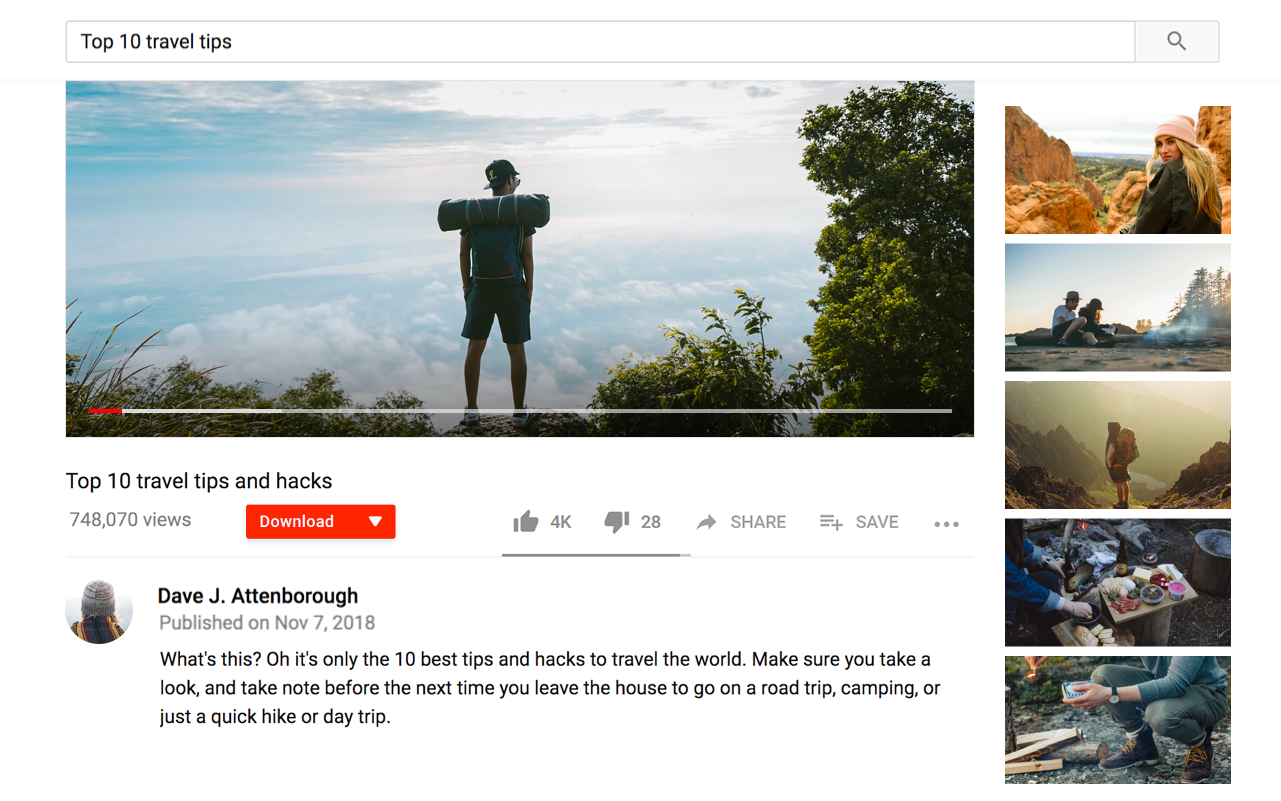gmbteach
Mrs Frizzle
- Joined
- Apr 16, 2013
- Messages
- 13,593
- Location
- At home, when I am not at work.
- Basic Beliefs
- On my journey :D
I know I live with, and love, a tech person, but we are debating options and want your opinions and advice. Bilby will add clarification as he knows more about what I am after on the technical side.
Being a teacher, YouTube is an awesome resource for videos for learning, especially the repetitive stuff like days of the week (thanks Addams family), or months, seasons, etc. alphablocks is also neat, as are dance videos. We sometimes have bandwid problems at school (especially around NAPLAN), and it would we useful for teachers to have the videos on a usb so they can plug them into our interactive whiteboards and play them so that the kids stay in routine. Or embed them into a PowerPoint for the same reason.
At the moment, I send the urls to Bilby, who downloads them, and I get them then. i would like to do this myself so I don’t take up his valuable off time.
Here is the problem. I have a school laptop that has Windows. So that I can create and keep any resources I make, I also have a Windows laptop at home. Bilby runs Linux on his machine, and uses a Linux program to download the videos at the moment.
Do any of you know of a good, preferably free, software that will download YouTube videos (without ads) onto a Windows Machine? Ideally the files shouldn’t be too big so that I can put several on to a 16 gb USB (cheap as chips here), or small enough to email to people.
I know I could partition my laptop to dual boot, but we think that might cause more problems.
I look forward to your advice.
Being a teacher, YouTube is an awesome resource for videos for learning, especially the repetitive stuff like days of the week (thanks Addams family), or months, seasons, etc. alphablocks is also neat, as are dance videos. We sometimes have bandwid problems at school (especially around NAPLAN), and it would we useful for teachers to have the videos on a usb so they can plug them into our interactive whiteboards and play them so that the kids stay in routine. Or embed them into a PowerPoint for the same reason.
At the moment, I send the urls to Bilby, who downloads them, and I get them then. i would like to do this myself so I don’t take up his valuable off time.
Here is the problem. I have a school laptop that has Windows. So that I can create and keep any resources I make, I also have a Windows laptop at home. Bilby runs Linux on his machine, and uses a Linux program to download the videos at the moment.
Do any of you know of a good, preferably free, software that will download YouTube videos (without ads) onto a Windows Machine? Ideally the files shouldn’t be too big so that I can put several on to a 16 gb USB (cheap as chips here), or small enough to email to people.
I know I could partition my laptop to dual boot, but we think that might cause more problems.
I look forward to your advice.