- Joined
- Oct 22, 2002
- Messages
- 47,308
- Location
- Frozen in Michigan
- Gender
- Old Fart
- Basic Beliefs
- Don't be a dick.
I had a VPN on my system. I uninstalled to cross it off the list of possible problems.What OS are you using? Perhaps you got hacked and your system was used for spamming, getting you blacklisted? Perhaps you need to scan your system with the latest malware detectors you can find? Perhaps install some monitoring system to see if your system is sending out dodgy packets from an app you don't recognize?
If you have somesuch garbage on your system, a new modem might soon be blaclisted also. Maybe try a cheap VPN.
That's always possible.Nobody likes you. Duh.
Glad I could help.
I had a VPN on my system. I uninstalled to cross it off the list of possible problems.What OS are you using? Perhaps you got hacked and your system was used for spamming, getting you blacklisted? Perhaps you need to scan your system with the latest malware detectors you can find? Perhaps install some monitoring system to see if your system is sending out dodgy packets from an app you don't recognize?
If you have somesuch garbage on your system, a new modem might soon be blaclisted also. Maybe try a cheap VPN.
Windows 10. Using Windows Defender for virus protection.
All my clocks are fine.Check your clock.
If your clock is outside the valid dates of the certificate they are using you get this access denied. I've been the victim of this once even knowing to check the clock. The time was correct. The date was correct. The year (which wasn't on the screen) was three years in the past.
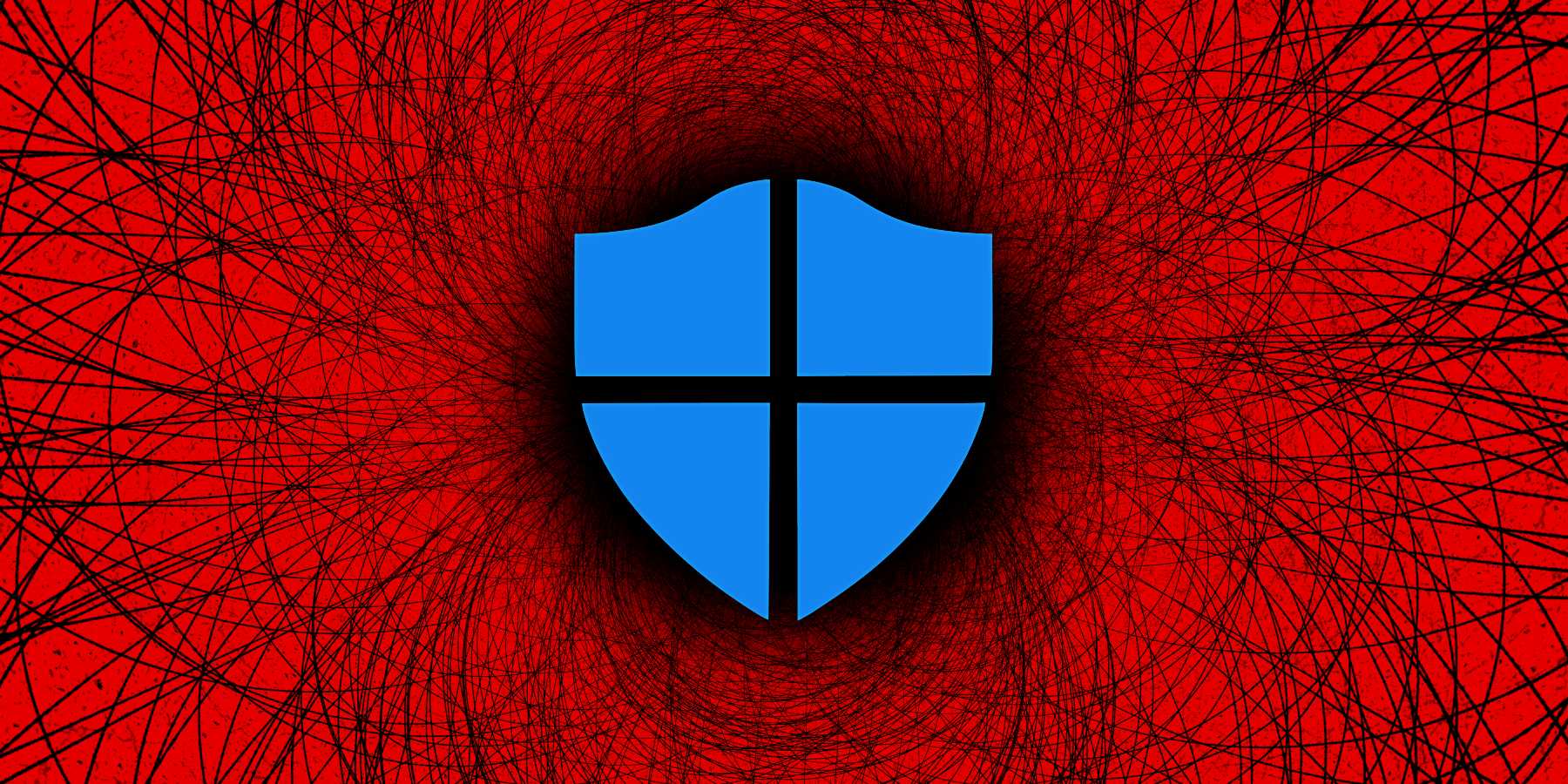
LOL, your russian VPN was geo-locked.I'm going to swap my modem for a new one.
Already have one.Now you need to buy a USB SSD and find out how to do full backups.
