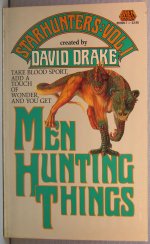-
Features
-
Friends of IIDBFriends Recovering from Religion United Coalition of Reason Infidel Guy
Forums Council of Ex-Muslims Rational Skepticism
Social Networks Internet Infidels Facebook Page IIDB Facebook Group
The Archives IIDB Archive Secular Café Archive
You are using an out of date browser. It may not display this or other websites correctly.
You should upgrade or use an alternative browser.
You should upgrade or use an alternative browser.
CALLING ALL COMPUTER EXPERTS : I need help altering images
- Thread starter Potoooooooo
- Start date
Cheerful Charlie
Contributor
Ok, I really like the cover art on this sci-fi novel
View attachment 30038
Is there any way I could save just that image of the alien and edit out everything else on that cover?
Try GIMP.
Potoooooooo
Contributor
Did a quick-and-dirty isolation in GIMP. JPEG and PNG versions attached. (The PNG has a transparent background.)
WOW, thanks a lot, I really appreciate it!
Swammerdami
Squadron Leader
Bravo, bigfield!Did a quick-and-dirty isolation in GIMP....
I use GIMP sometimes, but am not competent at it. I would appreciate it if you would just mention 3 or 4 of the key clicks you used to achieve this fine result.
Did a quick-and-dirty isolation in GIMP. JPEG and PNG versions attached. (The PNG has a transparent background.)
WOW, thanks a lot, I really appreciate it!
You're welcome!
Bravo, bigfield!Did a quick-and-dirty isolation in GIMP....
I use GIMP sometimes, but am not competent at it. I would appreciate it if you would just mention 3 or 4 of the key clicks you used to achieve this fine result.
Can do.
1. Added an alpha channel and a transparent background layer so I could use the eraser tools.
2. I used the bucket fill tool in "color erase" mode to knock out the cream background. This also erased part of the creatures tail and belly.
3. I used the eraser tool to erase the lettering and used the "anti-erase" mode to restore the parts that weren't supposed to be erased in step 2. I mostly just used a hard round brush, switching between erase and anti-erase modes. (I'm very much a trial-and-error kind of user when it comes to these things.)
4. Cropped the image and exported it.
This technique doesn't stand up to close scrutiny, which is why it's "quick-and-dirty".
Swammerdami
Squadron Leader
Thanks, bigfield! Erasing backgrounds is something I often attempt, but it takes me a long while, and the results are much worse than yours.
One of several problems I've had is ignorance. For example, I was completely unaware of the Eraser's Anti-Erase mode! (I was also unaware of Bucket-fill's Color-Erase mode: I accomplished this with a silly 2-step process.)
I knew that there were powerful GIMP features "hiding" from me. Your post should help guide me to progress!
One of several problems I've had is ignorance. For example, I was completely unaware of the Eraser's Anti-Erase mode! (I was also unaware of Bucket-fill's Color-Erase mode: I accomplished this with a silly 2-step process.)
I knew that there were powerful GIMP features "hiding" from me. Your post should help guide me to progress!
Jarhyn
Wizard
- Joined
- Mar 29, 2010
- Messages
- 17,279
- Gender
- Androgyne; they/them
- Basic Beliefs
- Natural Philosophy, Game Theoretic Ethicist
Thanks, bigfield! Erasing backgrounds is something I often attempt, but it takes me a long while, and the results are much worse than yours.
One of several problems I've had is ignorance. For example, I was completely unaware of the Eraser's Anti-Erase mode! (I was also unaware of Bucket-fill's Color-Erase mode: I accomplished this with a silly 2-step process.)
I knew that there were powerful GIMP features "hiding" from me. Your post should help guide me to progress!
I would recommend looking up alpha masks. You apply them to layers and function like a single "color" whose value is "visibility of everything else on the layer". You can paint it in and out of existence with any brush, assuming you are painting to the alpha layer only.
Thanks, bigfield! Erasing backgrounds is something I often attempt, but it takes me a long while, and the results are much worse than yours.
One of several problems I've had is ignorance. For example, I was completely unaware of the Eraser's Anti-Erase mode! (I was also unaware of Bucket-fill's Color-Erase mode: I accomplished this with a silly 2-step process.)
I knew that there were powerful GIMP features "hiding" from me. Your post should help guide me to progress!
I would recommend looking up alpha masks. You apply them to layers and function like a single "color" whose value is "visibility of everything else on the layer". You can paint it in and out of existence with any brush, assuming you are painting to the alpha layer only.
Ah, nice one.
In GIMP that's called Quick Mask (Shift+Q, or found under the Select menu).
spikepipsqueak
My Brane Hertz
Going to turn this into a general "request for help" thread.
Can anyone tell me where to find those bits and pieces you can delete when your PC starts to slow down?
(Time was I knew where at least the cookies were, but you forget the things you don't use often.)
Can anyone tell me where to find those bits and pieces you can delete when your PC starts to slow down?
(Time was I knew where at least the cookies were, but you forget the things you don't use often.)