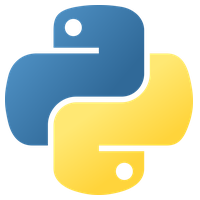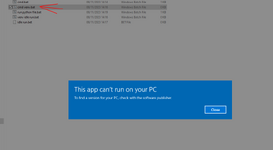steve_bank
Diabetic retinopathy and poor eyesight. Typos ...
Ipetrich posted math code in Python so I installed it.
It looks like and old MSDOS program built on C libraries. The language looks fine for math, but a lot of low level system overhead.
I can import a .py file located in the Python install directory and it executes.
I have a directory c:\python with file test.py and I run the code
import sys
sys.path.append("c:/python")
import test
No errors but no execution. c:\python gets an error invalid escape sequence, and c::\\python does not work
Where am I going wrong?
It looks like and old MSDOS program built on C libraries. The language looks fine for math, but a lot of low level system overhead.
I can import a .py file located in the Python install directory and it executes.
I have a directory c:\python with file test.py and I run the code
import sys
sys.path.append("c:/python")
import test
No errors but no execution. c:\python gets an error invalid escape sequence, and c::\\python does not work
Where am I going wrong?