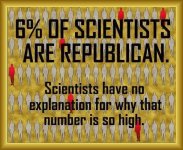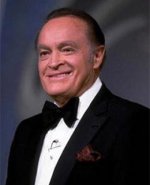-
Features
-
Friends of IIDBFriends Recovering from Religion United Coalition of Reason Infidel Guy
Forums Council of Ex-Muslims Rational Skepticism
Social Networks Internet Infidels Facebook Page IIDB Facebook Group
The Archives IIDB Archive Secular Café Archive
You are using an out of date browser. It may not display this or other websites correctly.
You should upgrade or use an alternative browser.
You should upgrade or use an alternative browser.
Images that make you laugh
- Thread starter gmbteach
- Start date
- Joined
- Oct 22, 2002
- Messages
- 46,939
- Location
- Frozen in Michigan
- Gender
- Old Fart
- Basic Beliefs
- Don't be a dick.
That is the quintessential picture of Michigan.
angelo
Deleted
Try the Insert Image tool. The link you used is not a link to an image and that's why it looks like a blank post. The Insert Image tool will prevent that.
View attachment 14649
Suddenly, after an update I can't copy or paste anymore! WTF
angelo
Deleted
angelo
Deleted
See what I mean! WTF have Google done to mobiles or tablets? It's not a problem on my desktop.
See what I mean! WTF have Google done to mobiles or tablets? It's not a problem on my desktop.
Use the image tool on the reply toolbar instead of the IMG tags and it will tell you when it's not a link to an image.
RavenSky
The Doctor's Wife
Thomas II
Contributor
That is amature shit, where I live there would be smaller potholes leading you into two of those.....

RavenSky
The Doctor's Wife
Hermit
Cantankerous grump
angelo
Deleted
See what I mean! WTF have Google done to mobiles or tablets? It's not a problem on my desktop.
Use the image tool on the reply toolbar instead of the IMG tags and it will tell you when it's not a link to an image.
I always have used image tool! Suddenly when I find an image using chrome, it doesn't give me the option to " copy image address. "
angelo
Deleted
See what I mean! WTF have Google done to mobiles or tablets? It's not a problem on my desktop.
Is this the image you tried to link to?
View attachment 14669
That's the one. Lately Chrome does not give me the option to " copy image address " for some reason.
Hermit
Cantankerous grump
Does something like "View Image" appear on the menu when you right-click on it? If so, just copy the address from the browser's address bar and paste it into this forum's "Insert Image" utility. Alternatively you could save the image to your disk and attach it to your post via the same utility from there.
That's the one. Lately Chrome does not give me the option to " copy image address " for some reason.
- Joined
- Oct 22, 2002
- Messages
- 46,939
- Location
- Frozen in Michigan
- Gender
- Old Fart
- Basic Beliefs
- Don't be a dick.
See what I mean! WTF have Google done to mobiles or tablets? It's not a problem on my desktop.
That's not a valid image file. That's why it's not showing. Your paste worked.
Thomas II
Contributor
Looks more like a miniature sinkhole.
UPDATE: http://www.wnem.com/story/37576547/now-thats-a-pothole-check-out-this-crater
- Joined
- Oct 22, 2002
- Messages
- 46,939
- Location
- Frozen in Michigan
- Gender
- Old Fart
- Basic Beliefs
- Don't be a dick.
Looks more like a miniature sinkhole.
UPDATE: http://www.wnem.com/story/37576547/now-thats-a-pothole-check-out-this-crater
That's our local Saginaw TV station. Been a lot of flooding in the area over the last week from rain and snow melt.
I'm calling bullshit. That guy obviously has very short legs.